I’ve always wondered whe I needed to upload commission reports manually for Shareasale when I want to track conversions in Shorty.
Surely they must have a better way? A postback or pixel feature maybe? Searching their help articles, I found no mention of a postback, and say no postback feature in my Shareasale affiliate account.
For whatever reason, I decided to ask them directly. Here’s the reply I got:
We offer POSTback setup for Affiliates on a case-by-case basis. I see you’ve been with us for awhile and earning consistent commissions, so I’m happy to approve it for you. Just let me know the following for setup:
URL for the request (can be HTTP or HTTPS):
HTTP Request Method: GET or POST
HTTP Basic Authentication (optional – if you would like us to use HTTP Basic Authentication, please include the desired username and password):
Query String for GET (optional, may include macro codes below):
Name value pairs for POST (optional, may include macro codes below):The following macros are available in the HTTP POST or GET:
- merchantID -ShareASale Merchant ID (integer)
- afftrack – the converting “&afftrack=” value in the clicked Affiliate link (varchar(255))
- orderNumber – the Merchant’s order number/lead ID (varchar(255))
- amountOfSale – the Merchant’s order subtotal (float)
- commission – commission amount (float)
- transDate – date of transaction in format “yyyy-MM-dd HH:mm:ss” (dateTime)
- transID – ShareASale internal transaction ID number (integer)
- transtype – name of the transaction type, usually “sale” or “lead” (varchar(255))
We also offer MD5 and SHA256 hashing options for security if desired.
If there is something that you need that you don’t see listed, please let me know.
As you can see from the reply, the Shareasale postback IS available, but turned off by default for most affiliates. If you have a good track record, you may ask Shareasale tu enable postbacks in your account.
So based on the information provided, I realized that the Postback / S2S implementation for Shorty is actually pretty easy. Only 4 macros are required, since the rest of the data will be captured by Shorty:
- merchantID – The merchant ID gets passed as the GN or Goal Name
- afftrack – The afftrack contains Shorty’s unique click tracking ID (when you enable affiliate tracking) in the link options, passed on as CTID or Click Tracking ID.
- commission – The actual amount you receive as commissions, minus the currency symbol, gets passed as GV or Goal Value.
- orderNumber – The unique order ID gets passed as RID or Reference ID.
So here’s the example of the Shareasale postback implementation with Shorty:
http://www.example.com/srty/postback?gt=LEAD&ctid=!!afftrack!!&gn=!!merchantID!!&gv=commission&rid=!!orderNumber!!
Then, Shareasale support helped me put in the correct syntax.
There’s only one issue..
The postback seems to be sending some, but not all, of the conversions recorded in Shareasale. So it IS working, but for whatever reason it’s not working all the time.
Stay tuned to this article as I get Shareasale’s help to iron out the issues, if that is indeed possible.


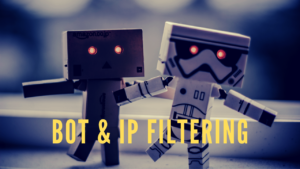
One Response
Did you ever get this resolved?
I’m trying to track converting keywords from Google Ads.
Thanks!