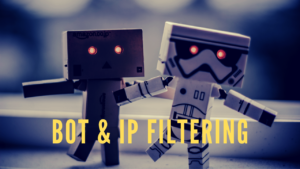So here’s a question a lot of users constantly ask us:
How do I track multiple landing pages using the same links on Bing or Adwords?
While it may seem like you need to actually create multiple links, you do not. You can just create one link, and use both the split testing and campaign features in Shorty.
Step 1: Create a split test for the different URLs
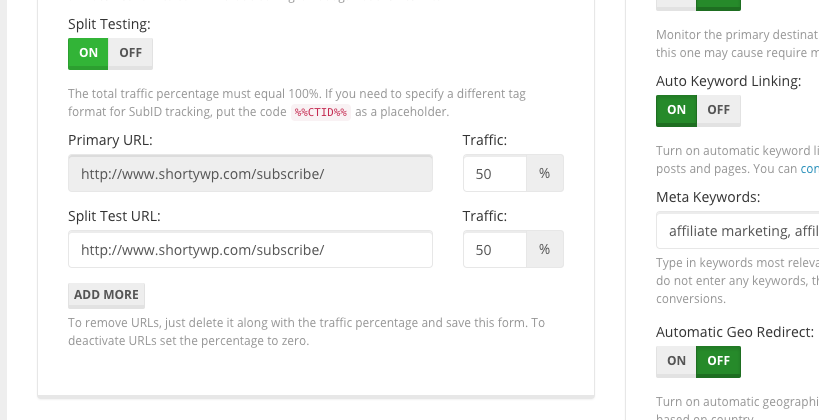
Just enable Split Testing, enter all the different landing page URLs you want, and assign the percentage of traffic. The landing pages can be on different domains. They can also be the same offer or product using two different affiliate networks.
Step 2: Create campaign for each traffic source
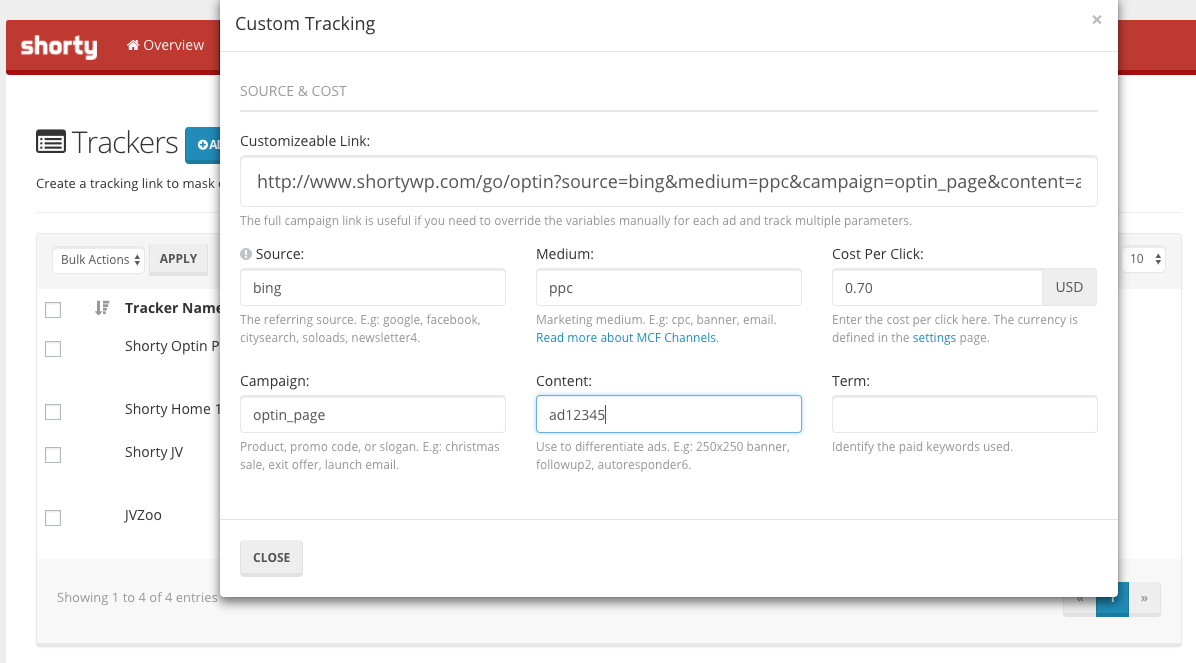
Then, click on Customize from the links table, and you can enter up to five tracking variables as well as the CPC (Cost Per Click). This allows you to track multiple ad sources.
The key is in name the variables correctly to match Google Analytics (if you want to) and yet systematic enough to prevent confusion. You can use the long URL provided, and even customize the variable on-te-go without having to use the Shorty interface.
It’s really that easy. In your reports, each traffic source will show up in the reports. You can click on the source to see more information like medium, content, keywords etc.