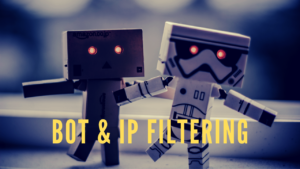In this new release, Shorty Version 3.0.4, we’ve added new traffic blocking and filtering options which many of you have requested. Please feel free to communicate with us on features you want. We tend to prioritize our development according to the most requested features.
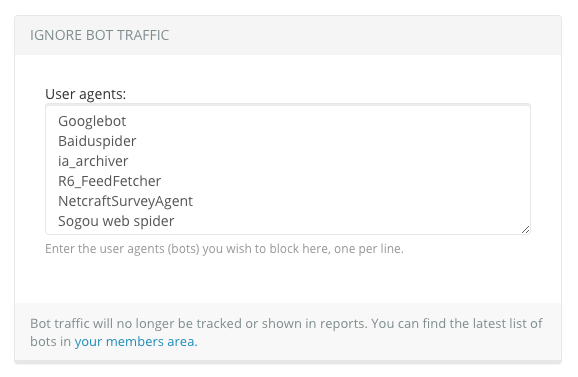
In version 3.0.4, you can now add a list of bots to filter out of your traffic and stats. To make your life easier, a list of bots is already included in the plugin. You can then remove bots you don’t want to block, or add your own new bots.
The botlist will also be available separately for download from the members area.
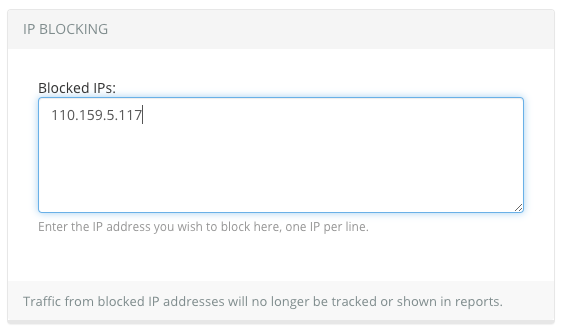
You can now also block IP addresses from tracking and stats. For example, if you do not want your own clicks to show up in the stats, you can type “what’s my IP” in Google and get your current IP address. Then, enter it into the field.
Please note that this will not work with ISPs that use dynamic IP, as your actual IP address will change frequently.
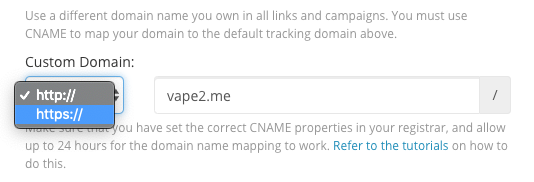
Next on the list of updates is the ability to specify https or https for custom domains that you add to Shorty.
We’ve also revamped the Visitors report page to include as much data as possible. You can now see the IP address, country, city, referring URL, campaign tags, your custom parameters, and much more.
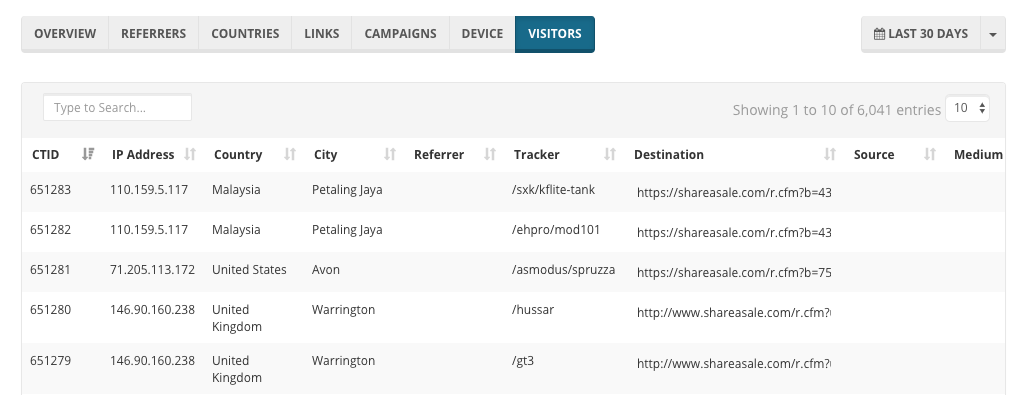
The table is scrollable, so you’ll need to scroll to the right to see all the columns.
Please note that both the bot and IP blocking will not actually block the traffic from being captured in Shorty. It will only exclude the traffic from all stats and reports.
We’ve also implemented many other bug fixes in this release. To get the latest version, just download version 3.0.4 from the members area now.