JVZoo is a popular affiliate platform for Internet Marketers, with its constant revolution of product launches, POTDs (Product of The Day) and instant commission payments via PayPal.
But when it comes to reports and stats, just like most other older affiliate networks, JVZoo gives you way too little intel. The reports section provides you with total income, income per visitor, and other vanity stats. But if you want to know the exact referring source for your sales, you’re out of luck.
Luckily, Shorty’s affiliate tracking features fill that gap like a charm. In just two simple steps, you can import your affiliate commissions and get a wealth of data that will help you make even more commissions from JVZoo.
Step 1: Enable JVZoo Affiliate Tracking
For every JVZoo affiliate link that you promote, turn on the Affiliate Tracking option in Shorty and select the correct SubID for tracking.
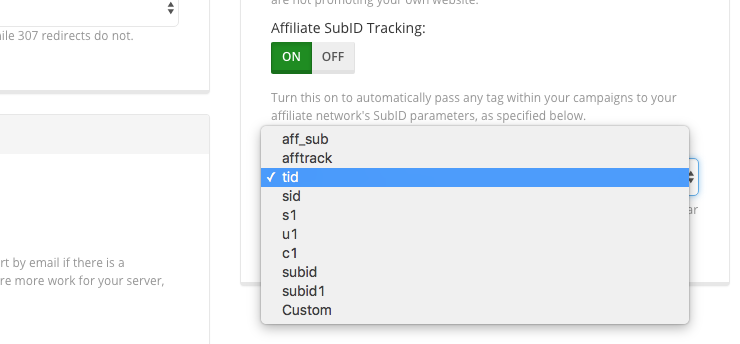
You can refer to the table to make sure you’re selecting the correct option.
(ClickBank and JVZoo share the same SubID format, which is TID, so this is how you should do it for Clickbank conversion tracking as well.)
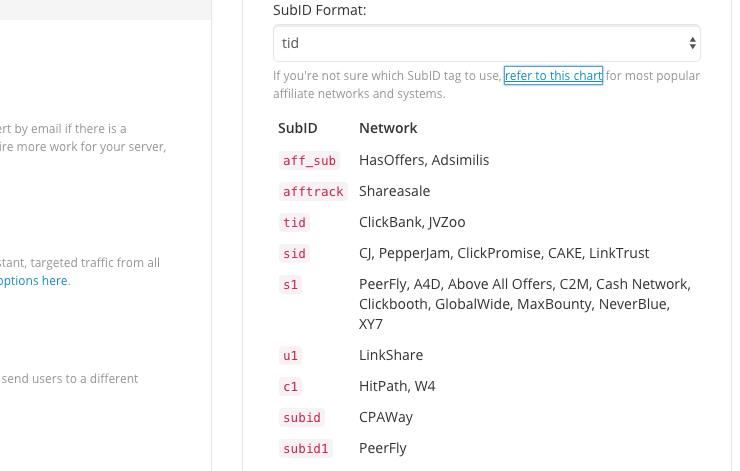
Now Shorty will assign its unique CTID (Click Tracking ID) for every click on your tracking link and parse it into your JVZoo affiliate link like this:
http://jvz5.com/c/7036/197713?tid=XXXXXX
All this happens automatically once you turn on the Affiliate SubID Tracking. You do not need to manually insert tokens into the actual affiliate URL. The click tracking data sent by Shorty will be captured and stored by JVZoo, before redirecting to the actual landing page.
NOTE: You may not see the TID data appear in the URL bar of the landing page; it all depends on how the landing page is setup.
Step 2: Download Your CSV Report
Login to your JVZoo account, and under the Affiliates tab, click on Transactions.
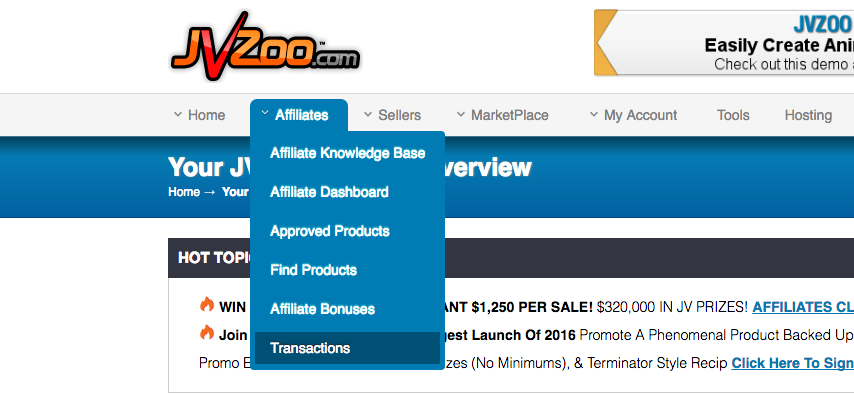
Next, select your date range and click Refresh Report. Click on the CSV icon to download a complete report of the selected date range in CSV.
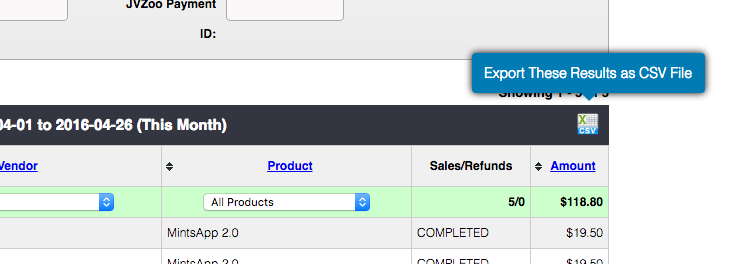
Open the CSV file and you should see Shorty’s unique CTID appear under the TID column.
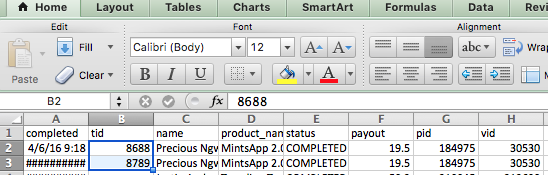
NOTE: The TID only appears for the first product (front-end offer) in the funnel.
This is a bug in JVZoo that has gone unfixed for a freaking long time although many have complained about it. So you may want to open up your CSV file using Microsoft Excel, and manually copy over the TID data.
You can sort of tell which product is an upsell, and that it was generated from the sale of the front-end product. Please save the document as a CSV fle, not an excel file!
Step 3: Upload The Entire Report to Shorty
In Shorty, click on Report and Import Data. Select JVZoo from the predefined uploads option, and upload your CSV file.
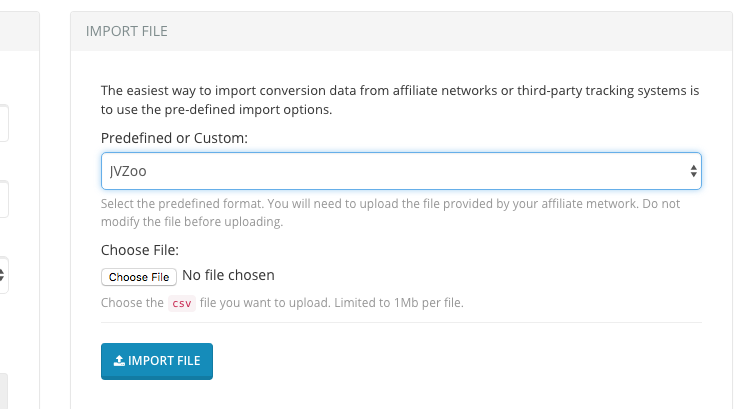
In the next screen, you should see a table showing all the transactions you have uploaded. You will get error messages if the commissions have already been recorded, if the CTID is missing, etc.
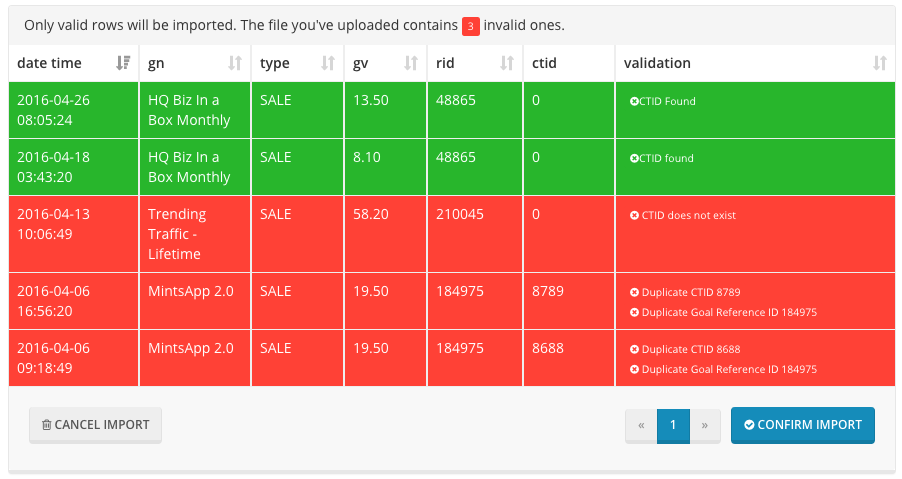
You can ignore them as invalid rows will not be processed.
You can also see the rows with valid conversions. Confirm if everything is ok, and proceed with the import. Now check your reports in Shorty and you will be able to see the exact timeline of each JVZoo affiliate commission.
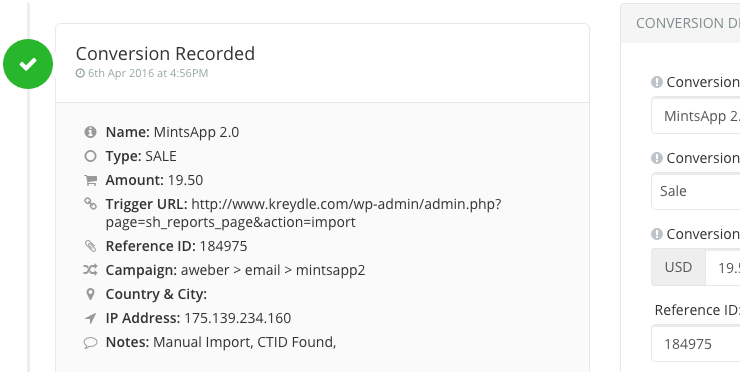
With incredible data like this, you can track the sale back to the first click, referring URL, country,
If you are getting weird errors here, and you’ve modified the file before saving it, look back at your CSV file. Make sure that the date format is exactly the same as you downloaded it.
JVZoo conversion tracking options are limited, and as they evolve we will add better and easier ways to support their network. Shorty already has postback URL tracking, but JVZoo does not.
For now, using SubID tracking with JVZoo, in this case the TID data you can pass along with each affiliate link, is the best option.


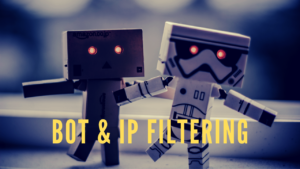
3 Responses
THANKS for this! Someone has been diverting affiliate commissions for products I buy in JVZoo, no matter how carefully I set up the purchase. So using this method, I can deliberately retrace my steps, knowing this cookie stuffer is going to steal the commission for my purchase and misdirect those funds from the affiliate I’ll try to buy through, and the seller can help me track WHO is actually doing this. Too many sellers don’t know WHO their affiliates really are… and this method, at least, can help them get closer to that answer. THANKS again! 🙂