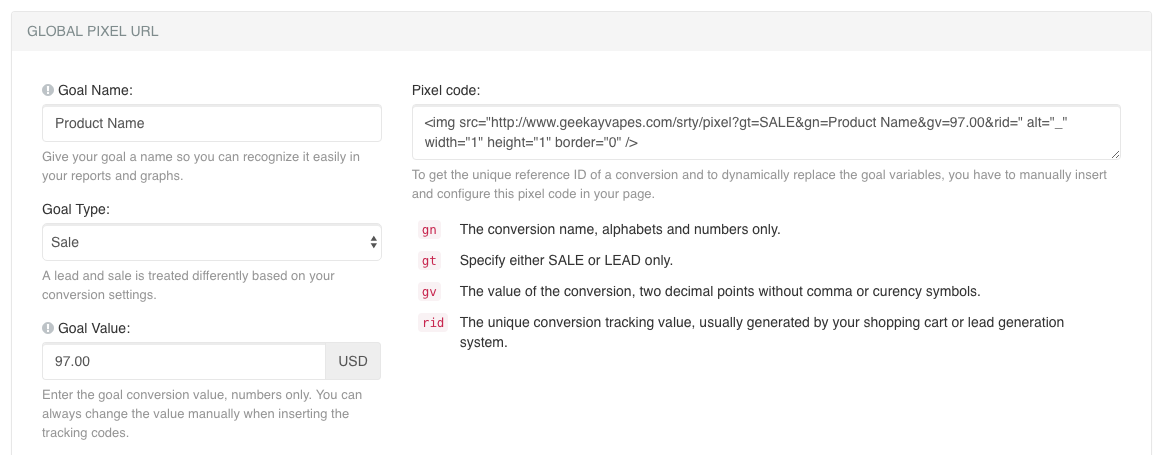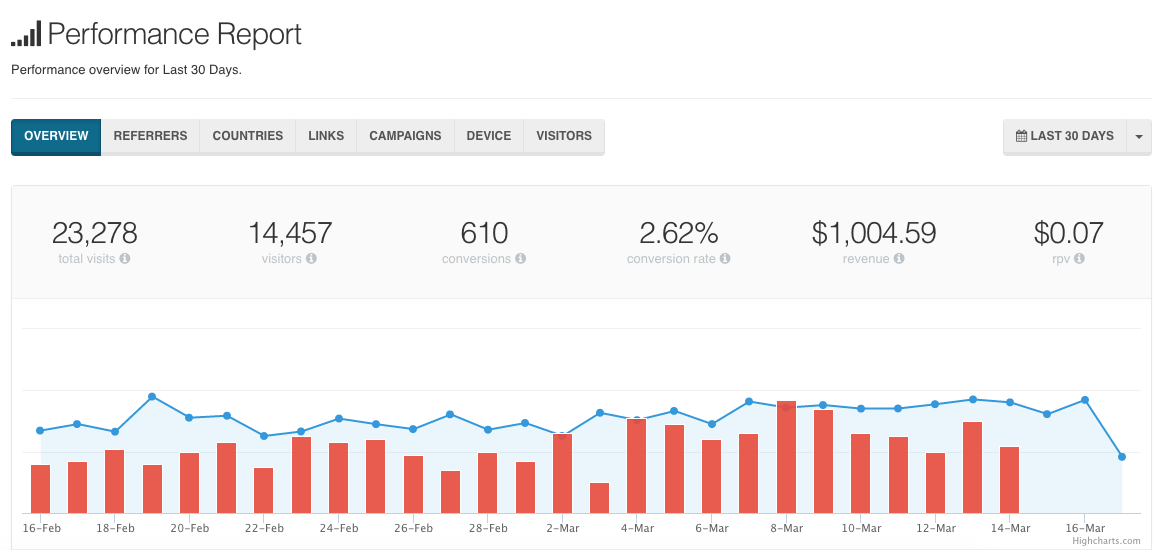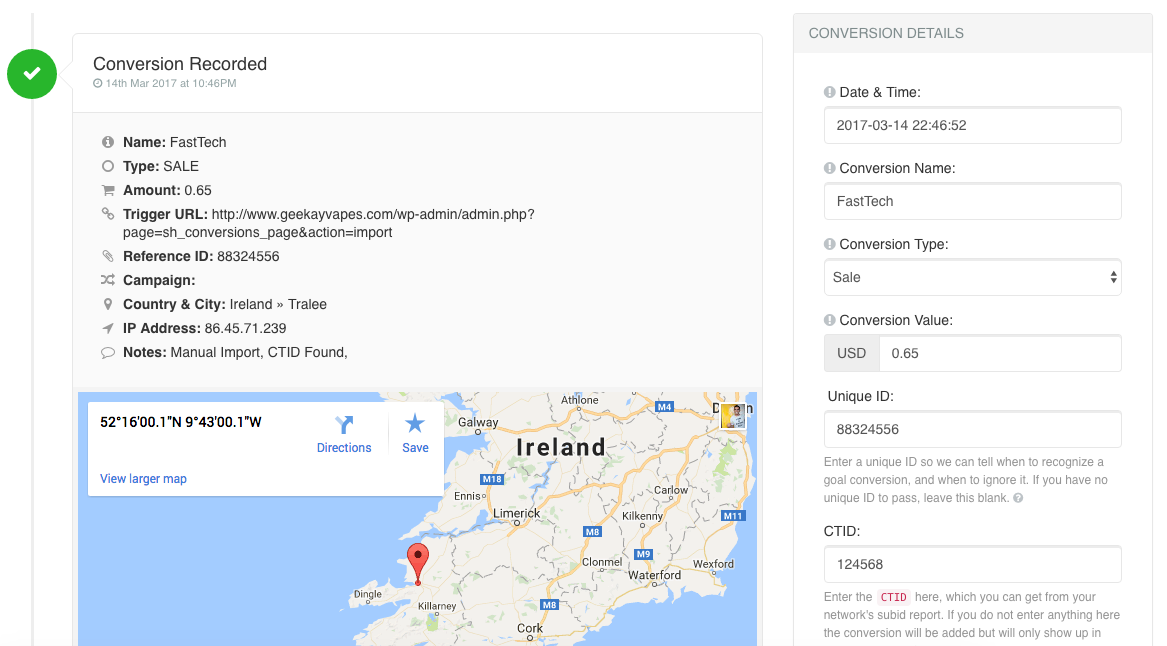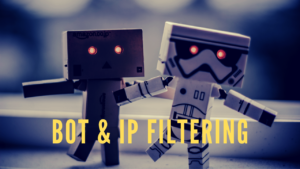[et_pb_section admin_label=”section”][et_pb_row admin_label=”row”][et_pb_column type=”4_4″][et_pb_text admin_label=”Text” background_layout=”light” text_orientation=”left” use_border_color=”off” border_color=”#ffffff” border_style=”solid”]
One of the most basic forms of tracking a conversion is the use of tracking pixels. It’s crude, old-school, and yet almost everyone relies upon tracking pixels even today.
Even Facebook uses tracking pixels for their ad network. You’ve probably already seen that and used it, but do you understand how it works?
Tracking Pixels Explained
A tracking pixel is just an image that is 1 pixel wide and 1 pixel tall, or in other words a 1×1 pixel.
You can actually use any image to act as a tracking pixel, but a 1×1 image will not be noticeable by the human eye when it’s embedded on a page, especially with all the retina screens you have today.
The actual image doesn’t even need to exist! So no, you do not need to create a 1×1 pixel image in Photoshop and save it to your server in order for tracking pixels to work.
What’s important is that when you embed a code into your page for the tracking pixel, it will look something like this:
<img src="http://www.example.com/images/1x1.jpg">
When a page loads, it attempts to load the image 1×1.jpg from the website example.com. So on the server of example.com, the admin can keep track of how many image loads requests they receive.
That’s a very basic tracking pixel, but of course all marketers need way more information than that! So you can add more parameters to the code, like this:
<img src="http://www.example.com/images/1x1.jpg&name=ProductX&value=97"
If each image load is considered as an actual result / conversion, you now have a tracking pixel in place to track sales and leads.
In this example, you can know that Product X was sold at $97. You can customize the parameters for other sales you want to track.
Where Do You Place a Tracking Pixel?
Pixel tracking technology itself only works provided that the 1×1.jpg image is put on the correct page, within the correct sequence of a sale.
- If the image is put on a public page, each new visitor who visits the page will cause the image to be requested, and in this case each visit will be considered a conversion.
- If the visitor reloads the page, the image will be requested again, resulting in 2 conversions, skewing your result.
- If the image is put in a page that is only accessible after a purchase (thank you page), it will provide more accurate results on the number of purchases made, provided that the visitor only sees the page once.
- If the tracking pixel is not placed properly, you will have a hard time telling if an actual sale has taken place.
Yes, tracking pixels are messy and low-tech.
Using Pixel Tracking Software
So as you can see, this type of tracking is way too inaccurate at this point if you’re just looking at your server stats and seeing how many times the image is requested. You need other important information like:
- Which URL did the image request come from – the actual site you want to track, or somewhere else?
- Was the image loaded twice? In that case, you need to know so you can ignore the second request, and avoid counting duplicate conversions as unique conversions.
- Was the tracking pixel viewed on a desktop computer or a mobile device?
- Which country and city was the user in when he visited a page that has the tracking pixel code?
- Which ad campaign, affiliate link or referring URL help generate the conversion?
All these questions are important to a marketer, but to capture tha information you will need a much more complex tracking pixel than the basic examples above.
That’s why you can only rely on tracking pixels if you have a good tracking software that helps you track, automate and report on the tracking pixel.
Shorty’s Pixel Tracking Technology
Tracking pixels are at the core of Shorty.
It’s how you can tell if a link or an affiliate product you are tracking is resulting in sales and leads. Although we have other features like Postback S2S tracking, a tracking pixel is still the easiest and most universal way to track.
Here’s a screenshot of our universal tracking pixel that you can put on your own site, a partner’s site, or within an affiliate network to track sales and leads:
It looks simple enough, but on the back-end, Shorty does a lot of amazing stuff to track, filter, ignore, compile and segregate the data that a tracking pixel sends back. Here’s an example of the charts and important data you get from Shorty:
The end result is that we can show you exactly when, where, how and why a sale or lead happened on your website, or anywhere else. In fact, you can see a complete historical timeline of each conversion, and edit any details you want, just like this:
To find out more about how our tracking pixels work, take a look at our video tutorials.
But, there’s much more to Shorty that just tracking pixels. Shorty is a complete marketing suite for webmasters, affiliates and advertising professionals who need more data, accurate reporting and a user-friendly dashboard to see everything at once.
[/et_pb_text][et_pb_button admin_label=”Button” button_url=”http://www.shortywp.com” url_new_window=”off” button_text=”Click here To Find Out More About Shorty” button_alignment=”left” background_layout=”light” custom_button=”on” button_border_width=”0″ button_letter_spacing=”0″ button_use_icon=”default” button_icon_placement=”right” button_on_hover=”on” button_letter_spacing_hover=”0″ button_text_size=”20″ /][/et_pb_column][/et_pb_row][/et_pb_section]